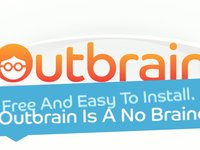 Blogging is really an interesting hobby. But you must be really smart enough to generate traffic. And you must make your blog completely SEO optimised so that it is easily crawled by search engines. Which would eventually lead to more and more traffic. There are lots and lots of ways to make your blog SEO optimised. Here is one of the trick so that your blog becomes better in SEO. This widget not only SEO optimises your blog but also asks readers views on your post. This widget is really attractive and also it can be added to any blogs which has any different type of style sheets. Now lets see on how to add this widget to your blogger blog. This widget also supports many blogging platforms like wordpress, blogspot, drupal etc. So lets get started :
Blogging is really an interesting hobby. But you must be really smart enough to generate traffic. And you must make your blog completely SEO optimised so that it is easily crawled by search engines. Which would eventually lead to more and more traffic. There are lots and lots of ways to make your blog SEO optimised. Here is one of the trick so that your blog becomes better in SEO. This widget not only SEO optimises your blog but also asks readers views on your post. This widget is really attractive and also it can be added to any blogs which has any different type of style sheets. Now lets see on how to add this widget to your blogger blog. This widget also supports many blogging platforms like wordpress, blogspot, drupal etc. So lets get started :THING YOU WILL NEED :
1. Browser
2. Internet connection
3. A blog which you maintain.
GETTING INTO THE PROCESS :
1. Open up your browser.
2. Navigate to this URL.
3. Now fill up the form and click on the "Register" button.
4. Activate your account using the link that you got in your mail inbox.
5. After you have activated click on add to your site link.
6. Click on your blogs platform. Enter the URL of your blog and click on the "Submit query" button.
7. Now they will ask for the owner confirmation. Confirm your ownership. The method differs from platform to platform.
8. Now in the top you can two options called as "Already have" and "Yes"
9. Click on Yes.
10. Enter your platform. See up to your preferences, accept to their terms and click on the continue button.
11. Now save changes for your blog and that's it you are ready to go.
Dont forget to complete the step 6 otherwise the widget would not appear. So be careful. Any queries post them as comments....